Are you about to set up new accounting software for your business? Before you dive in, it’s crucial to know the common mistakes that can turn this important step into a costly headache.
Missing key details or rushing through the process might seem harmless at first, but these errors can lead to lost data, wasted time, and unexpected expenses. You’ll discover the pitfalls many businesses face and how to avoid them—so your accounting software works smoothly from day one.
Keep reading to protect your investment and make your implementation a success.
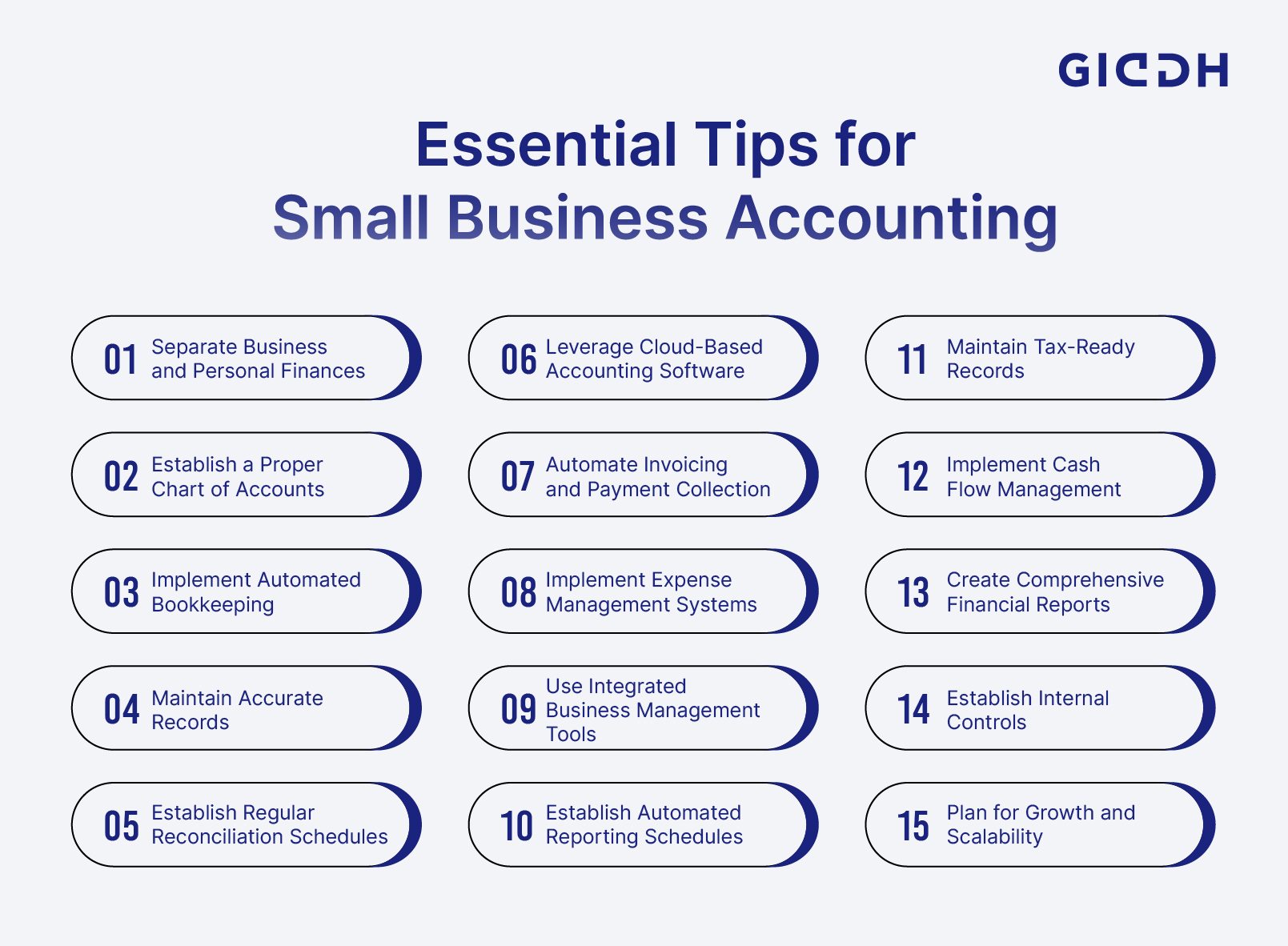
Credit: giddh.com
Choosing The Wrong Software
Choosing the wrong software can cause many problems for a business. Ignoring business needsoften leads to buying software that does not fit well. This wastes money and time. Some software may lack features needed for your specific work.
Overlooking scalabilitymeans the software cannot grow with the business. As the company gets bigger, the software may slow down or stop working properly. This forces costly changes later.
Neglecting user-friendlinessmakes the software hard to use. Employees may get frustrated and make mistakes. Easy software helps users work faster and with fewer errors. Training also becomes simpler.

Credit: financial-cents.com
Poor Planning And Preparation
Lack of clear goalsoften leads to confusion during software setup. Teams may not know what to achieve, causing delays and mistakes. Clear goals help keep everyone focused and on the same page.
Inadequate budgetingcan stop the project before it starts. Without enough money, important features might be left out. Budgeting must cover software, training, and support costs to avoid surprises.
Skipping risk assessmentis risky. It means ignoring possible problems like data loss or software errors. Identifying risks early helps prepare solutions and keeps the project safe and on track.
Insufficient Training
Many companies face challenges with trainingduring software setup. The learning curveis often underestimated, causing delays and mistakes. Staff may feel overwhelmed by new tools and processes. This can reduce productivityearly on.
Ignoring staff feedbackis another big problem. Employees using the software daily know where issues lie. Not listening to them can lead to frustrationand lower adoption rates. Their input helps improve the system and training materials.
Skipping ongoing supportafter launch hurts progress. Software needs updates and troubleshooting. Without support, small problems grow and users feel stuck. Regular help keeps the system running smoothly and users confident.
Data Migration Errors
Incomplete data transfercauses missing or wrong info in new software. This can slow down work and cause errors in reports. Always check data carefully before and after moving it.
Failing to clean databrings old mistakes into the system. Remove duplicates and fix wrong entries first. Clean data means better results and fewer problems.
Lack of backup strategiesrisks losing important data. Backups help recover info if something breaks. Set up regular backupsbefore starting data migration to stay safe.
Ignoring Integration Needs
Ignoring integration needscauses many problems during software setup. Existing systems must be checked carefully. Overlooking these can lead to data errorsand slow work.
Testing integration is important. Without it, software may not work well with other tools. This can cause lost dataor workflow delays. Always run tests before going live.
API compatibility is often ignored. APIs connect software parts. If they do not match, the system will fail. Checking API compatibility saves time and money.
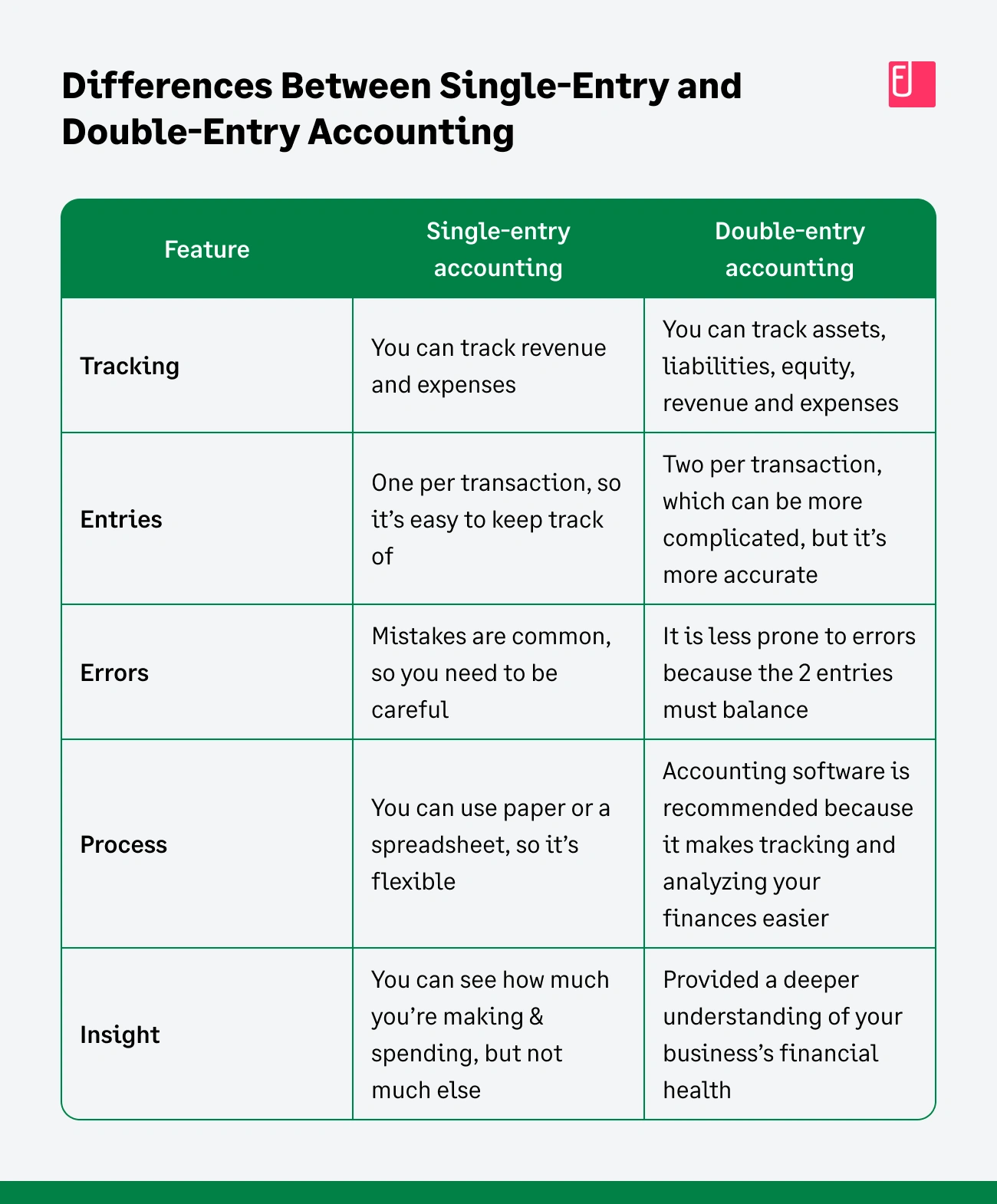
Credit: www.fylehq.com
Skipping Testing Phases
Neglecting User Acceptance Testingoften leads to missed errors. This step helps users check if the software fits their needs. Skipping it causes unexpected problemsafter launch. Users may find features hard or confusing to use.
Rushing Implementationcan cause many issues. Quick setups miss important details and steps. It leaves no time to fix errors or train users properly. This leads to poor software performance and frustrated staff.
Ignoring Bug Fixesmakes problems worse. Bugs slow down work and cause data errors. Fixing bugs early keeps the software running smoothly. Ignoring them can cost more time and money later.
Poor Change Management
Lack of communicationcauses confusion and slows down the software change. Teams often miss important updates. This leads to mistakes and delays. Clear messages keep everyone informed and ready.
Resistance from employeeshappens when people feel unsure or worried. They may not want to learn new tools or change their routine. Listening to their concerns helps reduce fear and builds trust.
Failing to address concernsmakes problems grow bigger. Small issues can become big if ignored. Answer questions and solve problems fast. This keeps the team confident and the project on track.
Ignoring Compliance And Security
Ignoring regulatory requirementscan cause big problems during software setup. Laws change often. Missing updates leads to fines and legal trouble. Always check the latest rules before starting.
Neglecting data securityputs company information at risk. Hackers can steal sensitive data if protections are weak. Use strong passwords, encryption, and backup systems to keep data safe.
Failing to update softwareleaves systems open to bugs and attacks. Updates fix errors and improve security. Set reminders to install updates regularly without delay.
Frequently Asked Questions
What Are The Biggest Errors In Accounting Software Setup?
The biggest errors include poor planning, ignoring user training, and skipping data migration testing. These mistakes cause delays and costly errors. Proper preparation and testing are crucial for smooth implementation.
How Can Businesses Avoid Accounting Software Implementation Mistakes?
Businesses should define clear goals, involve key users, and provide thorough training. Testing data and processes before going live reduces risks. Ongoing support ensures issues are resolved quickly.
Why Is User Training Critical In Accounting Software?
User training ensures employees understand software features and workflows. Proper training reduces errors, improves efficiency, and boosts confidence. It leads to better adoption and maximizes software benefits.
What Role Does Data Migration Play In Implementation Errors?
Incorrect or incomplete data migration causes accounting discrepancies and reporting issues. Validating data before and after migration prevents errors. Clean, accurate data is essential for reliable financial management.
Conclusion
Avoiding common mistakes helps your accounting software work well. Plan carefully and train your team before starting. Choose the right software that fits your business needs. Test the system thoroughly to catch errors early. Keep communication open with your team and software providers.
Regular updates and reviews keep your system running smoothly. Mistakes can slow down work and cause confusion. Simple steps can save time and money in the long run. Stay focused and patient during the whole process. Success comes with good preparation and steady effort.
