Looking to boost your website’s visibility without breaking the bank? You’re in the right place.
Whether you’re new to SEO or looking to sharpen your skills, having the right tools can make all the difference. Imagine saving hours of guesswork and getting clear insights that help your site climb search rankings. This list of free SEO tools is designed just for you—to simplify your work, improve your strategy, and get real results.
Keep reading, and you’ll discover powerful resources that can transform how you manage your SEO efforts.
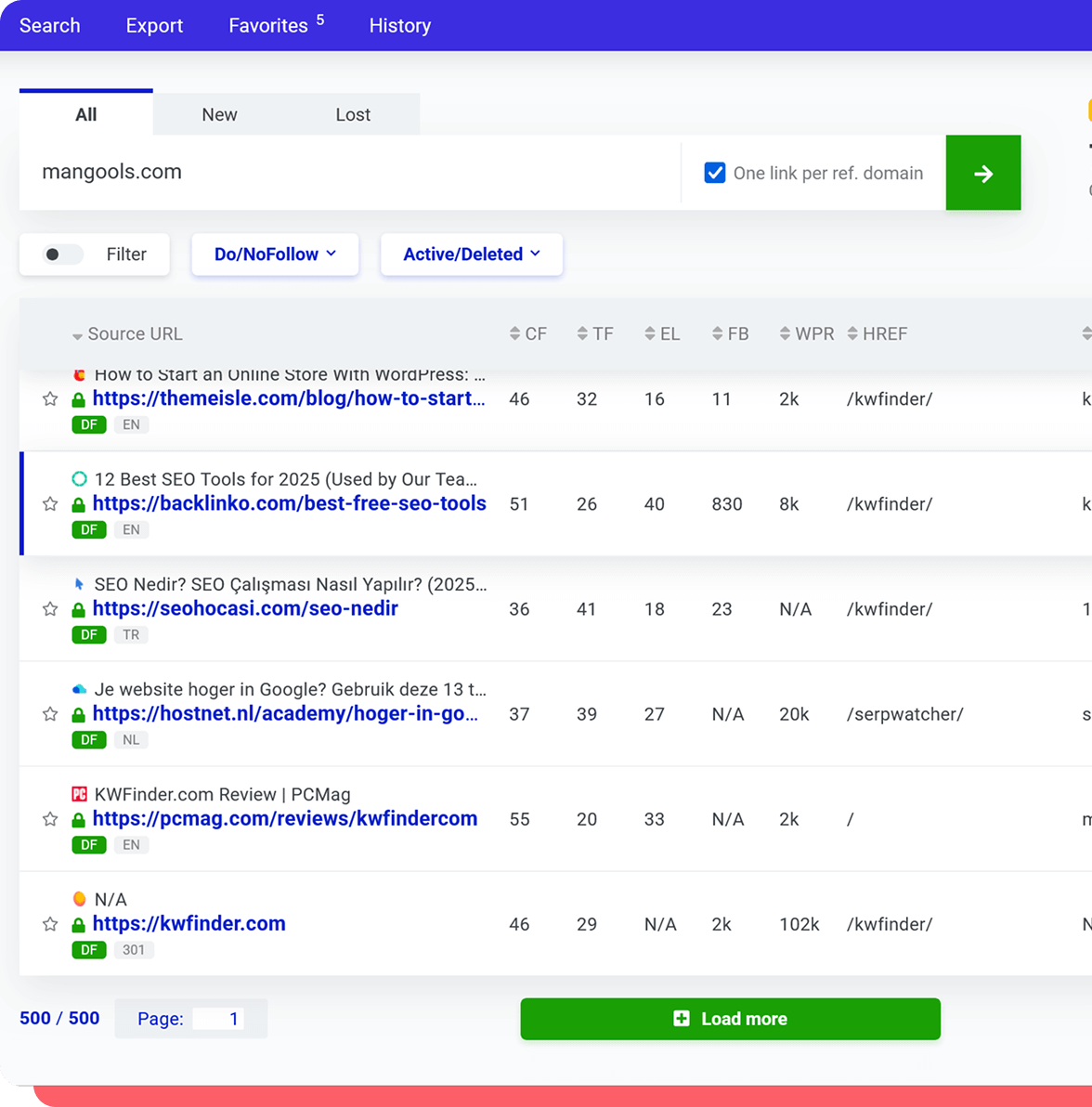
Credit: mangools.com
Top Keyword Research Tools
Keyword research is a key step in SEO. It helps find the right words that people type in search engines. Using the best tools makes this task easier and faster. Many free tools offer useful data to improve your content and rank better.
These tools show search volume, competition, and related keywords. They help discover new ideas and understand what your audience wants. Here are three top free keyword research tools that anyone can use.
Google Keyword Planner
Google Keyword Planner is a popular tool for keyword research. It shows how many times a word is searched each month. It also gives ideas for related keywords. The tool is free but requires a Google Ads account.
It helps find keywords with low competition and high search volume. You can filter results by location and language. This tool is great for beginners and experts alike.
Ubersuggest
Ubersuggest offers keyword ideas and SEO data for free. It shows search volume, competition level, and trends. You can also see top-ranking pages for each keyword.
The tool provides suggestions based on your main keyword. It helps find long-tail keywords that are easier to rank for. Ubersuggest is simple to use and very helpful.
Answer The Public
Answer The Public shows questions and phrases people search around your keyword. It gives insights into what users want to know. This helps create content that answers real questions.
The tool visualizes keywords as a map or list. It is useful for blog ideas and FAQs. Answer The Public is free for limited daily searches.
Website Audit Tools
Website audit tools help find issues on your site that affect search rankings. These tools check for broken links, slow pages, missing tags, and other SEO problems. They give clear reports and suggestions to improve your website’s health. Using free audit tools saves money while keeping your site optimized. Here are some popular options that anyone can use.
Google Search Console
Google Search Console shows how Google sees your website. It alerts you to errors like broken links and indexing problems. You can see which keywords bring visitors to your site. It also tracks mobile usability and security issues. This tool is essential for monitoring your website’s performance in Google search.
Screaming Frog Seo Spider
Screaming Frog SEO Spider scans your website quickly. It finds broken links, duplicate content, and missing meta tags. The tool creates a detailed report of SEO issues. The free version allows crawling up to 500 URLs. It is great for small to medium websites. This tool helps spot problems that affect your ranking.
Seoptimer
SEOptimer offers a simple website audit with easy-to-understand reports. It analyzes page speed, SEO, usability, and social media presence. The tool highlights errors and gives tips to fix them. You get a clear score and detailed recommendations. SEOptimer is user-friendly for beginners and small business owners.
Backlink Analysis Tools
Backlink analysis tools help you check the links that point to your website. These links affect your site’s ranking on search engines. Knowing your backlink profile helps you improve your SEO strategy. It also helps find bad links that can harm your site’s reputation. Many free tools offer useful backlink data for beginners and experts alike.
Ahrefs Backlink Checker
Ahrefs Backlink Checker shows your website’s top backlinks for free. It displays the number of backlinks and referring domains. You can see the most linked pages on your site. The tool helps spot strong links and potential issues. It updates data regularly, so you get fresh information.
Moz Link Explorer
Moz Link Explorer gives detailed reports on backlinks and domain authority. You can check your site’s link profile and your competitors’ too. The tool highlights spammy links that could hurt your rankings. Moz offers a user-friendly interface with easy-to-understand metrics. It is useful for tracking link building progress over time.
Majestic Seo
Majestic SEO focuses on backlink history and trust flow scores. It provides insights into link quality and relevance. The tool offers a clear visualization of your backlink network. Majestic helps identify strong and weak links quickly. Free users can access basic backlink data and site comparisons.
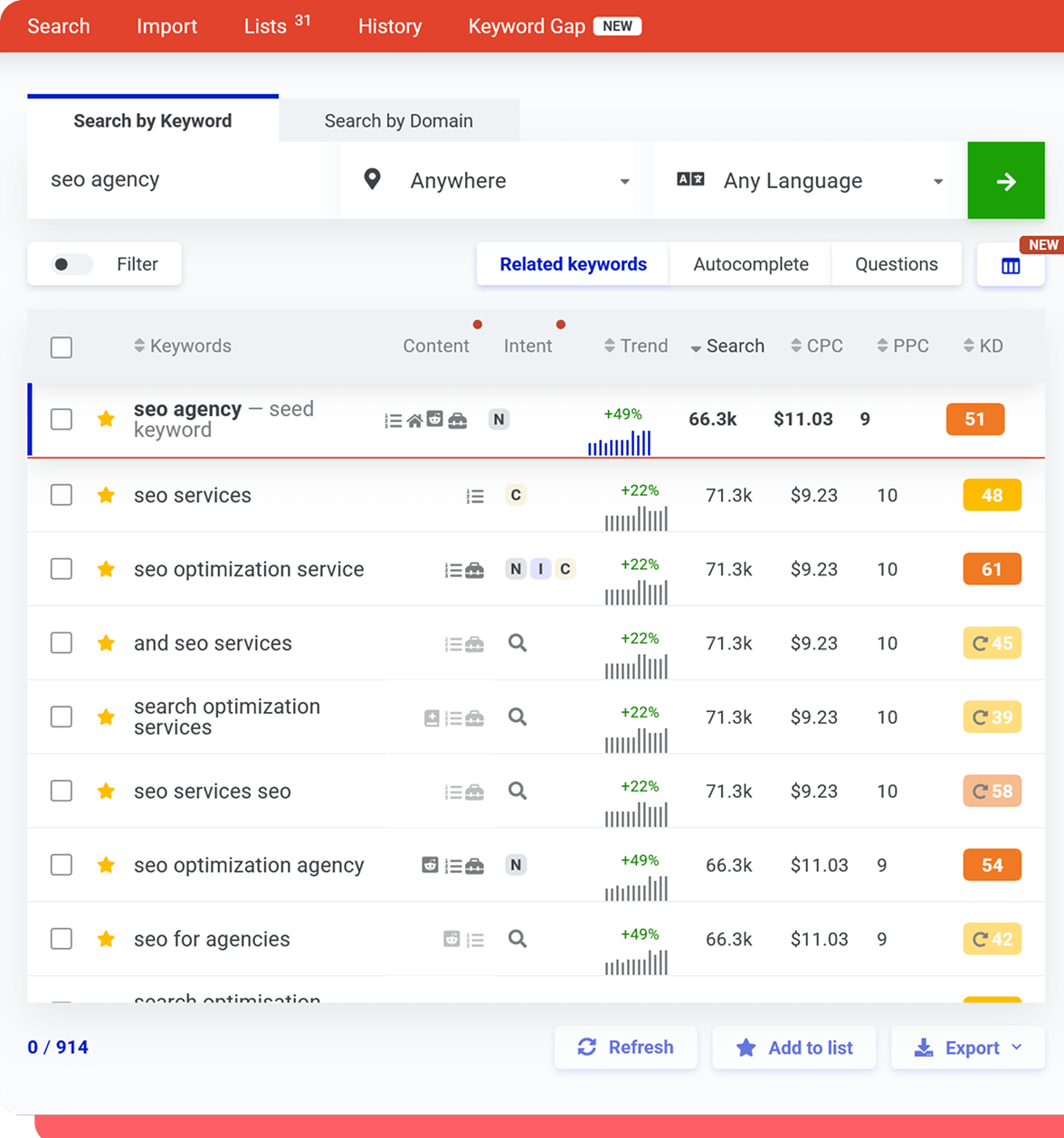
Credit: mangools.com
Rank Tracking Tools
Rank tracking tools help monitor your website’s position in search results. They show how your keywords perform over time. This insight helps improve your SEO strategy. Accurate rank tracking reveals which efforts bring results.
These tools save time by automating rank checks. They provide easy-to-understand reports. Users can see daily or weekly changes in rankings. Knowing your position helps plan better content and marketing moves.
Serpwatcher
SERPWatcher tracks your keyword rankings simply and clearly. It shows daily rank changes and overall progress. The tool offers a user-friendly dashboard with visual data. It highlights important metrics like traffic potential and keyword difficulty. Perfect for beginners and small businesses.
Google Analytics
Google Analytics tracks website traffic and user behavior. Though not a traditional rank tracker, it helps see organic search trends. You can find which keywords bring visitors to your site. It connects SEO data with user actions on your site. A free, powerful tool for SEO insights.
Accuranker
AccuRanker provides fast and accurate rank tracking for many keywords. It updates results multiple times a day. The tool offers detailed reports and competitor analysis. Users can track local and global search rankings easily. Suitable for professionals needing precise data.
Content Optimization Tools
Content optimization tools help improve your writing for both readers and search engines. They check grammar, readability, and SEO factors. These tools make your content clear, engaging, and easy to find online.
Yoast Seo
Yoast SEO is a popular tool for WordPress users. It guides you to write SEO-friendly content step-by-step. It checks keyword usage, meta descriptions, and readability. Yoast gives simple tips to improve your post’s SEO score.
Grammarly
Grammarly scans your text for spelling and grammar mistakes. It suggests corrections and helps you write clearly. Grammarly also checks sentence structure and tone. It works in browsers, apps, and Microsoft Word.
Hemingway Editor
Hemingway Editor focuses on making your writing simple and clear. It highlights hard-to-read sentences and complex words. This tool encourages short sentences and active voice. The result is easy-to-understand content that keeps readers interested.

Credit: www.oberlo.com
Page Speed And Performance Tools
Page speed and performance play a big role in user experience and SEO. Fast websites keep visitors happy and lower bounce rates. Tools that test speed help find problems and suggest fixes. They analyze loading time, file size, and other key factors. Using these tools helps make websites faster and more efficient.
Google Pagespeed Insights
Google PageSpeed Insights shows how fast a page loads on desktop and mobile. It gives a score from 0 to 100. The tool also lists specific issues affecting speed. Suggestions include optimizing images and reducing code. It is simple and free to use for any website.
Gtmetrix
GTmetrix checks website speed and performance in detail. It provides reports on load time, total page size, and requests. The tool breaks down areas to improve. Users get tips for better caching and smaller files. GTmetrix offers easy-to-read results for beginners.
Pingdom
Pingdom tests website speed from different locations worldwide. It shows load time, page size, and performance grade. The tool highlights slow elements and bottlenecks. It helps track speed changes over time. Pingdom is useful for monitoring ongoing website health.
Technical Seo Tools
Technical SEO tools help improve website structure and performance. They make sure search engines can read and index your site easily. These tools check for issues that might block your site from ranking well. Using them keeps your website fast, clear, and user-friendly.
Xml Sitemap Generators
XML sitemap generators create a list of all pages on your website. This list helps search engines find and index your content. These tools save time by making sitemaps automatically. A clear sitemap improves your site’s visibility in search results.
Robots.txt Tester
Robots.txt testers check your robots.txt file for errors. This file tells search engines which pages to crawl or ignore. A wrong setting might block important pages. Testing keeps your site’s crawling rules accurate and effective.
Mobile-friendly Test
Mobile-friendly tests check if your website works well on phones and tablets. Mobile usability affects your search rankings. These tools highlight problems like small text or slow loading. Fixing these issues improves user experience on mobile devices.
Local Seo Tools
Local SEO tools help businesses connect with nearby customers. They improve your online presence in local search results. These tools assist in managing listings, reviews, and local citations. Using the right tools can boost your visibility in your community.
Google My Business
Google My Business lets you create a free business profile on Google. It shows your address, hours, and contact information in search results. You can post updates and respond to customer reviews. This tool helps people find your business easily.
Whitespark
Whitespark focuses on local citation building and management. It finds places to list your business online. The tool tracks your local search rankings and reviews. Whitespark helps improve your local SEO by increasing your business presence.
Moz Local
Moz Local manages your business listings on major directories. It ensures your information is accurate and consistent everywhere. The tool monitors your online reputation and alerts you about reviews. Moz Local makes local SEO simpler and more effective.
Social Media And Seo Integration
Social media and SEO work best when combined. Social platforms help share content quickly. This sharing can increase website traffic and improve search rankings. Using tools that connect social media with SEO saves time and boosts results. Here are some free tools to help with this integration.
Buffer
Buffer schedules posts on different social channels. It helps keep your content active and consistent. The tool shows how posts perform with simple reports. These insights help improve your social strategy. Buffer makes managing multiple accounts easy and efficient.
Hootsuite
Hootsuite lets you manage all social media profiles from one place. It schedules posts and tracks engagement. The tool provides analytics to see which posts work best. Hootsuite helps plan campaigns and measure success. It supports many social networks for wide reach.
Buzzsumo
BuzzSumo finds popular content in your niche. It shows what topics get the most shares and links. This helps create content that attracts attention and backlinks. BuzzSumo also tracks competitors and influencers. Use it to plan content that drives SEO results.
Choosing The Right Tools For Your Needs
Choosing the right SEO tools matters a lot. Each tool offers different features. Picking tools that match your needs saves time and effort. It helps you focus on what matters most for your website. Understand your goals and budget before making a choice.
Assessing Your Seo Goals
Start by listing what you want to achieve. Do you want to improve your rankings? Or track your website traffic? Maybe you need help with keyword research. Some tools focus on backlinks, others on site audits. Clear goals guide you to the right tools.
Budget Considerations
Many free SEO tools offer great features. But some advanced options may cost money. Decide how much you can spend. Free tools can cover basic needs well. Paid tools might save time with extra features. Choose tools that fit your budget.
Combining Multiple Tools
No single tool does everything perfectly. Use several tools to cover all areas. One tool can track keywords, another can analyze backlinks. Mixing tools gives a fuller picture of your SEO health. This approach helps you make better decisions.
Frequently Asked Questions
What Are The Best Free Seo Tools Available?
The best free SEO tools include Google Analytics, Google Search Console, Ubersuggest, Moz Link Explorer, and AnswerThePublic. These tools help analyze traffic, keywords, backlinks, and content ideas, improving your website’s SEO performance without any cost.
How Can Free Seo Tools Improve Website Ranking?
Free SEO tools provide insights on keywords, backlinks, and site performance. They help identify issues, optimize content, and track rankings. Using these tools regularly improves your website’s visibility and search engine ranking effectively.
Are Free Seo Tools Suitable For Beginners?
Yes, free SEO tools are ideal for beginners. They offer user-friendly interfaces and essential features to understand SEO basics. Beginners can learn keyword research, site audits, and competitor analysis without investing money initially.
Can Free Seo Tools Replace Paid Versions?
Free SEO tools provide valuable features but usually have limitations. Paid versions offer advanced analytics, more data, and better support. For small websites, free tools suffice, but larger sites benefit from paid SEO tools for deeper insights.
Conclusion
Free SEO tools can save time and money for your website. Use them to check keywords, track rankings, and analyze traffic. These tools help improve your site step by step. Choose the ones that fit your needs and skill level.
Keep practicing and learning to see better results. SEO is a journey, not a quick fix. Start with these free options and grow your online presence steadily.
