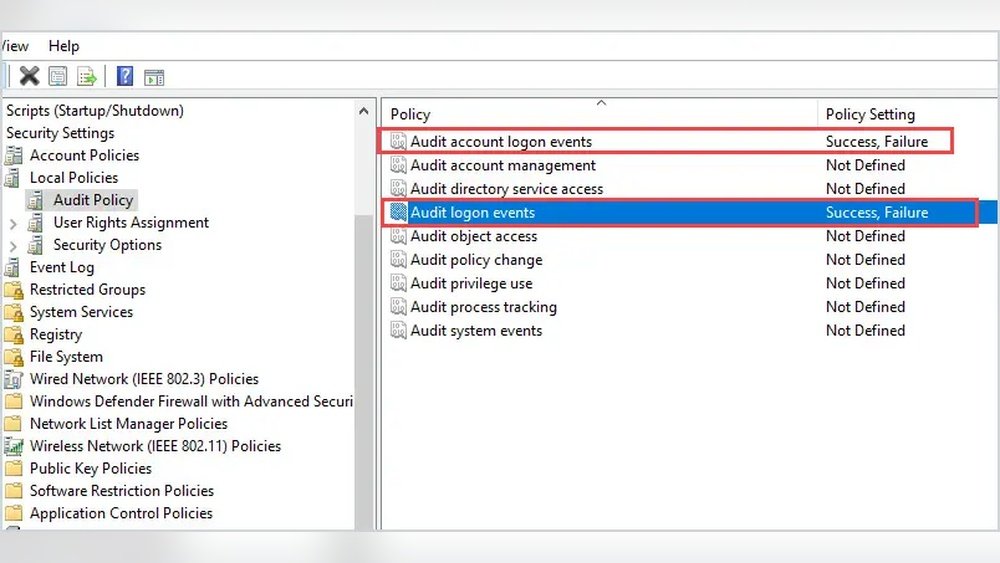Are you worried about unauthorized access to your accounts? Knowing how to use account lockout and management tools can be your best defense.
These tools help protect your information by stopping repeated login attempts and giving you control over who accesses your accounts. You’ll discover simple, effective ways to keep your accounts safe and avoid frustrating lockouts. Keep reading to learn how to take charge of your online security with easy steps you can start using right now.

Credit: webware2.wordpress.com
Benefits Of Account Lockout
Account lockout helps stop unauthorized users from entering accounts. It locks the account after several wrong password tries. This keeps bad actors from guessing passwords easily.
It also lowers the chance of brute force attacks. These attacks use many password attempts fast. Lockout tools block these attempts quickly, making hacking harder.
Protecting sensitive data is easier with account lockout. Locked accounts keep personal and work information safe. This helps prevent data leaks and fraud.
Common Account Lockout Tools
Built-in OS features help manage account lockouts easily. Most operating systems like Windows and macOS have tools to set rules. These rules stop users after many wrong password tries. This keeps accounts safe and stops hackers.
Third-party security software offers extra protection. These tools add more options to control account locks. They often include alerts to tell admins about suspicious activity. They work well with built-in OS tools for better security.
Cloud-based solutions provide flexibility. They help manage accounts across many devices and locations. Cloud tools update rules fast and can reset locked accounts remotely. This saves time and keeps users working smoothly.
Setting Up Lockout Policies
Lockout thresholds set the number of failed login attempts allowed. Choose a limit low enough to stop attackers but high enough to avoid locking out users by mistake. Typically, 3 to 5 attempts work well. Lockout durations define how long an account stays locked. Short durations like 15 or 30 minutes help users regain access quickly. Longer locks increase security but can frustrate users.
Striking a balance between security and usability is key. Too strict settings may block real users. Too loose settings let attackers try many passwords. Test settings carefully and adjust based on feedback and security needs. Monitoring lockouts helps spot real attacks or system issues.
Managing Locked Accounts
Identifying locked users involves checking system logs and user reports. Locked accounts usually show up in security alerts or admin dashboards. Use tools that flag multiple failed login attempts quickly. This helps spot locked users without delay.
Unlocking procedures vary by system but often include admin approval or password resets. Some systems allow users to unlock accounts via email verification or security questions. Always confirm the user’s identity before unlocking to keep accounts safe.
Monitoring lockout events means tracking how often accounts get locked and why. Set alerts for unusual lockout patterns, which might show a security threat. Regular reviews help find problems and improve account security over time.
Automating Account Management
Scripts and tools help automate account management tasks. They can lock accounts after wrong password attempts. This stops unauthorized access quickly. Using scripts saves time and reduces errors. Many tools work with popular directory services like Active Directory. This makes managing many accounts easier. Integration lets admins change settings from one place. Regular audits check for locked or inactive accounts. Audits help keep systems secure and tidy. Scheduling audits ensures account issues get found fast. Automated alerts notify admins about problems. These steps make account management safer and smoother.
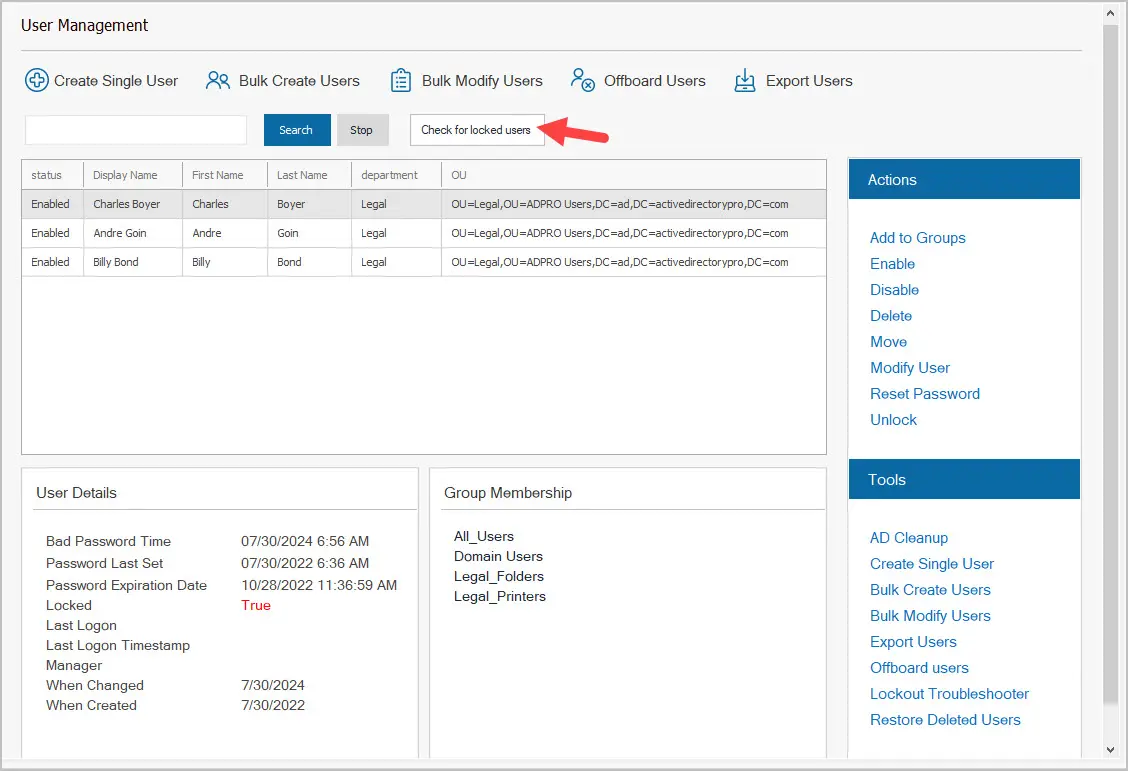
Credit: activedirectorypro.com
Best Practices For Account Security
Strong passwords are the first step in keeping accounts safe. Use a mix of letters, numbers, and symbols. Change passwords often to stop hackers. Avoid using easy words like “password” or “1234”.
Multi-factor authentication (MFA) adds an extra layer of security. It asks for something you know and something you have, like a phone code. This makes it much harder for others to get in.
Teaching users about account safety is very important. Share simple tips like not clicking unknown links or sharing passwords. Remind them to log out from shared devices. Good habits protect everyone.
Troubleshooting Lockout Issues
False lockouts often happen due to wrong password entries, expired passwords, or syncing problems. Sometimes, users forget to update saved passwords on devices. This causes multiple failed attempts and triggers lockouts.
Account lock conflicts occur when several accounts share the same username or password. It also happens if users try to log in from different devices at once. Checking all devices and clearing saved passwords can help fix this.
Prevent future lockouts by setting clear password rules. Encourage users to update passwords regularly and avoid reusing old ones. Use tools that notify admins about unusual login attempts early. Regular training on password safety reduces errors and lockouts.

Credit: www.youtube.com
Frequently Asked Questions
What Is Account Lockout In Security Management?
Account lockout temporarily disables user access after multiple failed login attempts. This prevents unauthorized access and protects sensitive data from brute force attacks.
How Do Account Lockout Tools Improve Cybersecurity?
These tools limit login attempts and alert admins about suspicious activities. They help reduce hacking risks and maintain system integrity.
Can Account Lockout Affect Legitimate Users?
Yes, if thresholds are too low, valid users may get locked out. Proper configuration balances security with user convenience.
How To Manage Account Lockout Policies Effectively?
Set appropriate lockout thresholds and durations. Regularly review logs and adjust settings to match organizational security needs.
Conclusion
Account lockout and management tools help protect your accounts from hackers. They stop repeated wrong password attempts quickly. Using these tools keeps your data safe and reduces risks. Set clear lockout rules and monitor account activities often. This helps catch issues before they grow.
Choose tools that fit your needs and are easy to use. Stay alert and update settings regularly for better security. These small steps make a big difference in keeping accounts secure. Your efforts help protect personal and business information every day.