Choosing the right accounting software can feel overwhelming, especially when your small business depends on it to run smoothly. You want a tool that saves you time, keeps your finances clear, and helps you grow.
That’s why comparing QuickBooks and Xero is so important. Both are popular, but which one fits your business needs better? Keep reading to discover the key differences and find out which software can make managing your money easier and more efficient.
Your business deserves the best—let’s help you find it.
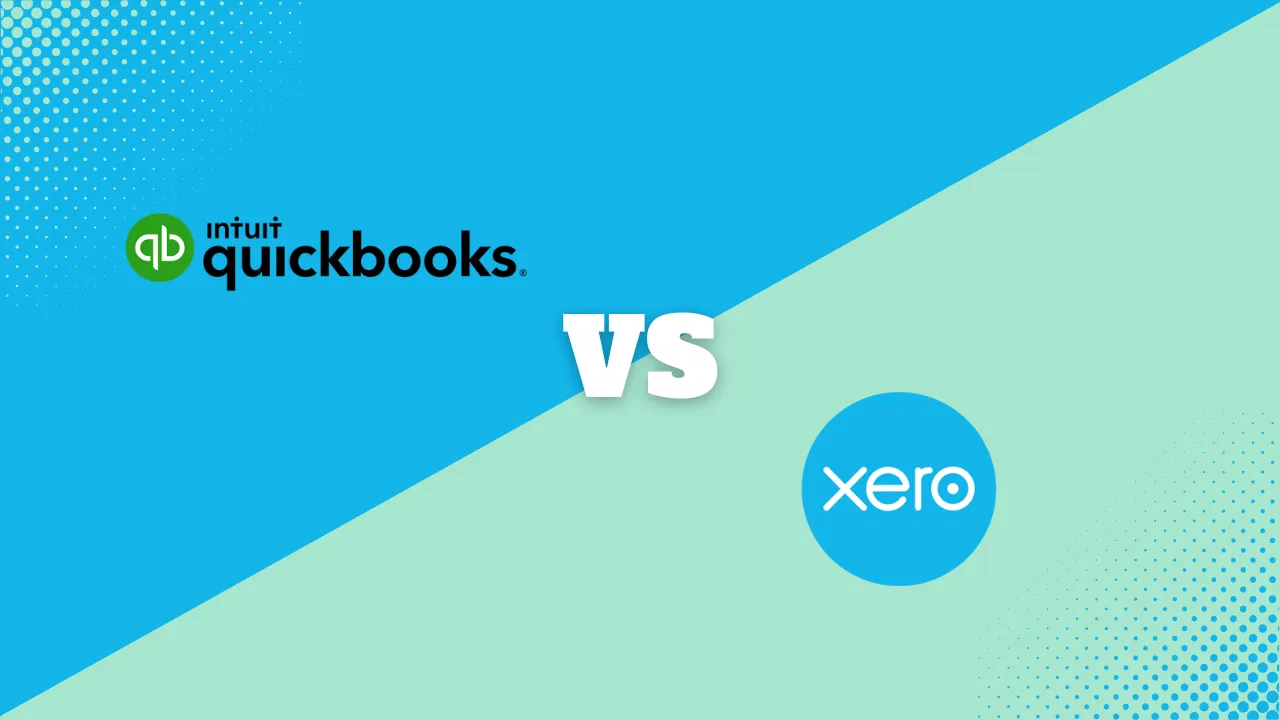
Credit: sonary.com
Quickbooks And Xero Overview
QuickBooks and Xero are two popular accounting software options for small businesses. Both help manage finances but offer different features and experiences. Understanding their backgrounds and target users can guide business owners to the right choice.
These tools simplify tasks like invoicing, expense tracking, and reporting. Choosing the right one depends on your business needs and preferences.
Company Backgrounds
QuickBooks is developed by Intuit, a company founded in 1983. It has grown to be one of the most widely used accounting tools worldwide. QuickBooks offers desktop and cloud-based versions. It mainly serves the US market but has global users too.
Xero started in New Zealand in 2006. It is a cloud-only platform. Xero quickly gained popularity for its user-friendly design. It focuses on small businesses and accountants. Xero operates mainly in Australia, New Zealand, and the UK.
Target Users
QuickBooks suits small to medium businesses that need detailed financial tracking. It works well for companies needing payroll and tax support. Its features appeal to users with some accounting knowledge.
Xero targets small businesses and startups. It is easy to use for those new to accounting. Xero offers strong collaboration tools for accountants and business owners. It fits businesses that prefer cloud access and mobile use.
Pricing And Plans
Choosing the right accounting software means understanding the costs involved. Pricing and plans play a big role in deciding between QuickBooks and Xero for small businesses. Both offer different subscription options to fit various needs and budgets. Knowing what each plan includes helps avoid surprises later.
Subscription Tiers
QuickBooks offers several subscription tiers. The Simple Start plan is the most basic, suitable for very small businesses. The Essentials plan adds more features like bill management and multiple users. The Plus plan supports inventory tracking and more advanced reports. Pricing ranges from affordable to mid-level.
Xero has three main plans too. The Early plan is good for very small businesses with limited invoices and bills. The Growing plan removes most limits and supports unlimited users. The Established plan adds more features like expenses and project tracking. Each plan is priced to scale with business size.
Additional Costs
Both QuickBooks and Xero charge extra for some services. QuickBooks may charge fees for payroll, extra users, or advanced support. Xero also has add-ons for payroll and extra users, which cost more. Payment processing fees apply in both systems.
Small businesses should consider these extra costs. They can increase the total price beyond the base subscription. Planning for these helps manage the budget better and avoid unexpected expenses.
Features Comparison
Choosing the right accounting software depends on the features it offers. QuickBooks and Xero both provide tools that help small businesses manage finances. This section compares their key features. It helps you see which one fits your business needs better.
Invoicing And Payments
QuickBooks lets you create and send invoices quickly. You can customize invoice templates to match your brand. It supports online payments, making it easy for customers to pay. Xero also offers easy invoice creation and customization. It sends automatic payment reminders to clients. Both systems accept multiple payment methods. QuickBooks has more payment gateway options than Xero.
Expense Tracking
QuickBooks allows you to track expenses by linking bank accounts. You can snap photos of receipts with the mobile app. It categorizes expenses automatically for better tracking. Xero also connects to bank accounts and imports expenses. It matches transactions to bills or receipts. Both apps help control spending and keep records organized. QuickBooks has a slight edge in automation here.
Bank Reconciliation
QuickBooks imports bank transactions daily. It suggests matches to your records, speeding up reconciliation. You can review and approve matches with a few clicks. Xero offers a similar process but with a cleaner interface. It highlights unmatched transactions clearly. Both save time and reduce errors. Xero’s design makes bank reconciliation easy for beginners.
Reporting And Analytics
QuickBooks provides a wide range of reports, from profit and loss to tax summaries. Reports are easy to generate and customize. It offers insights into cash flow and business health. Xero also offers detailed financial reports with simple templates. It includes real-time data updates for accuracy. Both platforms help you understand your business’s financial status. QuickBooks has more advanced reporting options.
Inventory Management
QuickBooks supports basic inventory tracking. It updates stock levels automatically after sales. You can set reorder points to avoid running out. Xero offers inventory tracking but with fewer advanced features. It works well for small businesses with simple stock needs. Both tools help prevent stock issues, but QuickBooks suits businesses with growing inventory demands better.
Ease Of Use
Ease of use is crucial for small business owners managing their finances. The right software saves time and reduces stress. QuickBooks and Xero offer different experiences in how simple they are to use. Understanding their ease of use helps choose the best fit for your business.
User Interface
QuickBooks has a clean and simple design. Menus are clear, and navigation feels natural. Important features are easy to find, even for beginners. The dashboard shows key numbers at a glance. This helps users quickly check their financial health.
Xero’s interface looks modern and neat. It uses tabs and icons to organize tasks. The layout is straightforward, but some users may need time to adapt. The dashboard provides a snapshot of the business’s status. It displays bank balances, invoices, and bills clearly.
Mobile App Experience
QuickBooks mobile app is user-friendly and fast. It allows users to create invoices, track expenses, and view reports. The app syncs with the desktop version smoothly. It works well on both Android and iOS devices.
Xero’s mobile app offers similar features. It supports invoice creation, bank reconciliation, and receipt capture. The app is easy to navigate but may feel slower on some devices. It keeps data updated in real-time for accurate tracking.
Integration And Add-ons
Integration and add-ons play a big role in choosing accounting software. Small businesses need tools that fit well with their other apps. Both QuickBooks and Xero offer many ways to connect with other software. These connections help businesses save time and avoid errors. They make daily tasks easier and keep data in one place.
Third-party Apps
QuickBooks supports over 650 third-party apps. These apps cover invoicing, payroll, inventory, and more. Many popular tools like Shopify, PayPal, and TSheets work with QuickBooks. This variety helps businesses customize their workflow.
Xero connects with more than 800 third-party apps. These include CRM, time tracking, and e-commerce solutions. Apps like HubSpot, Square, and Expensify integrate easily. Small businesses find useful tools to improve efficiency.
Api Access
QuickBooks offers robust API access for developers. This allows creating custom connections and automation. Businesses with specific needs can build tailored solutions. The API supports data syncing and workflow automation.
Xero also provides strong API support. Developers can connect apps and automate tasks smoothly. Its API is known for being easy to use and well-documented. This helps businesses create personalized software systems.
Customer Support
Customer support plays a key role in choosing accounting software. Small businesses often need quick help to solve issues fast. Good support saves time and reduces stress. It helps users understand features and fix problems easily. Both QuickBooks and Xero offer support, but their approaches vary.
Support Channels
QuickBooks provides phone support, live chat, and a community forum. Users can also access a large library of guides and tutorials. Xero offers email support, live chat, and a detailed help center. It also has a community forum where users share advice. Both platforms cover many ways to get help.
Response Time
QuickBooks usually answers phone calls quickly during business hours. Live chat responses are fast too. Email replies can take longer, sometimes up to 24 hours. Xero’s live chat is available 24/7 for urgent questions. Email support might take a day or two. QuickBooks tends to be faster on phone support.
Security And Compliance
Security and compliance are vital for small businesses using accounting software. Protecting financial data builds trust and prevents costly breaches. Both QuickBooks and Xero focus on strong security measures. They also follow laws to keep your business data safe and legal.
Data Protection
QuickBooks encrypts data during transfer and storage. It uses multi-factor authentication to stop unauthorized access. Data backups happen regularly to avoid loss. Xero also encrypts information with strong methods. It offers two-step verification for extra account safety. Both platforms store data in secure cloud servers. This reduces risks of physical damage or theft.
Regulatory Compliance
QuickBooks meets financial regulations like GDPR and SOC 2. It helps businesses follow tax laws with automated updates. Xero complies with global standards such as GDPR and ISO 27001. Its software supports tax reporting and audit trails. Both keep user data confidential and use strict privacy policies. These features help small businesses stay compliant and reduce legal risks.

Credit: www.getcone.io
Best Use Cases
Choosing the right accounting software depends on your business needs. QuickBooks and Xero serve different types of small businesses. Knowing their best use cases helps you pick the right tool. This section explores which industries and business sizes suit each software.
Industry Suitability
QuickBooks fits well with service-based businesses. It handles invoicing, expenses, and payroll with ease. Freelancers, consultants, and small retailers find it useful. It also supports some manufacturing and construction needs.
Xero suits businesses needing strong online collaboration. It works well for creative agencies, nonprofits, and tech startups. Xero’s app marketplace offers many industry-specific add-ons. It is good for companies that want cloud-first solutions.
Business Size Compatibility
QuickBooks is ideal for very small to medium businesses. It scales from sole proprietors to companies with 50 employees. The software offers different plans to fit growing businesses. QuickBooks works well for those needing simple to advanced features.
Xero targets small businesses to mid-sized firms. It supports multiple users with ease and strong reporting tools. Xero suits businesses that plan to expand rapidly. The software handles complex accounting needs as businesses grow.

Credit: www.getcone.io
Frequently Asked Questions
What Are The Main Differences Between Quickbooks And Xero?
QuickBooks offers robust inventory and payroll features. Xero excels in unlimited users and third-party integrations. Both serve small businesses well but differ in pricing and usability. Choosing depends on your business needs and preferred features.
Which Accounting Software Is Easier For Small Businesses?
Xero is known for its simple, user-friendly interface. QuickBooks provides more detailed features but with a steeper learning curve. Small businesses new to accounting often prefer Xero for its straightforward navigation and setup.
How Do Quickbooks And Xero Handle Invoicing?
Both platforms provide customizable invoicing templates. QuickBooks offers automated reminders and payment tracking. Xero allows online invoice payments and multi-currency support. Both improve cash flow management effectively for small businesses.
Is Quickbooks Or Xero Better For Tax Filing?
QuickBooks integrates well with tax software and supports tax calculations. Xero offers real-time tax reporting and easy GST management. Both help small businesses stay compliant but vary by region and tax complexity.
Conclusion
Choosing between QuickBooks and Xero depends on your business needs. Both offer strong tools for managing finances. QuickBooks suits those who want detailed reports and easy tax help. Xero works well for users who prefer simple design and cloud access.
Consider pricing, features, and ease before deciding. Your choice should match your workflow and budget. Testing both can help you see what fits best. Small businesses thrive with the right accounting software. Take your time to pick what works for you.
