Choosing the right finance software can feel overwhelming. You want a tool that makes managing your money simple, clear, and secure.
But with so many options out there, how do you know which features truly matter for your needs? You’ll discover the must-have features that can save you time, reduce stress, and help you take control of your finances with confidence.
Keep reading to find out what to look for so your software works for you—not the other way around.
Core Finance Software Features
Accounting and bookkeepinghelp keep track of money coming in and going out. Good software should make these tasks simple and clear. Invoicing and billingfeatures allow users to create and send bills fast. This speeds up payment collection and reduces errors.
Expense trackinghelps users see where money is spent. It should be easy to enter and organize expenses. Financial reportingshows the big picture. Reports help users understand how their money flows and where to save.

Credit: www.microsoft.com
Automation Capabilities
Recurring transactionssave time by automating regular payments. Bills, subscriptions, and invoices get processed without manual input. This reduces errors and keeps finances on track.
Bank reconciliationtools match your records with bank statements automatically. This helps find mistakes or missing entries fast. It simplifies monthly accounting and avoids surprises.
Payroll integrationconnects payroll with your finance system. Employee payments, taxes, and deductions update seamlessly. This lowers paperwork and ensures accurate salary processing.
User Experience And Accessibility
Cloud-Based Accesslets you use finance software from any device. No need to install programs. It keeps your data safe on the internet. You can work from home, office, or on the go.
Mobile Compatibilitymeans the software works well on phones and tablets. You can check your accounts or send invoices anytime. This feature saves time and adds convenience.
User Interface Designshould be simple and clear. Big buttons, easy menus, and clear fonts help you find what you need fast. A good design reduces mistakes and makes tasks easier.
Security And Compliance
Data encryptionhelps keep your information safe. It changes data into a secret code. Only people with a key can read it. This stops hackers from stealing your info.
Access controlslimit who can see or change your data. You can set passwords and user roles. This way, only trusted people can use important parts of the software.
Regulatory compliancemeans the software follows the law. It keeps your business safe from fines and legal trouble. The software should meet rules like GDPR or SOX, depending on your location.
Customization And Scalability
Custom reportshelp you see the data that matters most. You can choose what to include. This makes it easier to track your finances and spot trends. Reports can be saved and reused anytime.
Integration with other toolsmeans your finance software works well with apps you already use. This saves time and reduces errors. For example, syncing with your bank or payroll software is very helpful.
Adaptability for business growthmeans the software can grow with your needs. It should handle more data or users as your business expands. This avoids the need to switch systems later.
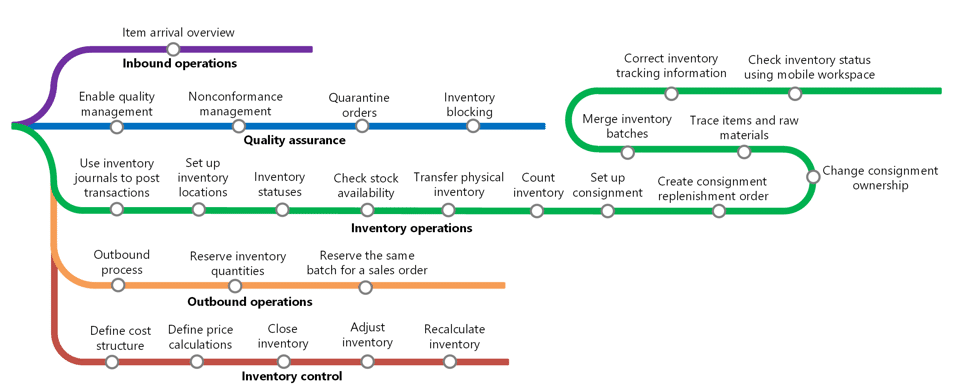
Credit: stoneridgesoftware.com
Support And Training
Customer supportshould be available through multiple channels like phone, email, or chat. Fast response times help solve problems quickly. Look for software that offers 24/7 supportor extended hours for convenience. Clear and friendly support staff make a big difference.
Training resourcesinclude videos, guides, and tutorials. These help users understand the software without confusion. Step-by-step instructions make learning easier. Some software offers live training sessions or webinars to answer questions directly.
Community and forumsprovide a place to share tips and ask questions. A strong user community helps users learn from each other. Forums with active members and expert moderators add extra value. This support can save time and reduce frustration.
Cost And Licensing Models
Subscription plansoften charge monthly or yearly fees. They include updates and support but need ongoing payments. Some plans offer different levels with more features at higher prices.
One-time purchasemeans paying once for the software. There are no extra monthly fees. But updates or new versions may cost more later.
Hidden feescan surprise users. Watch for charges like setup fees, extra user costs, or add-ons. Always read the full pricing details before buying.

Credit: www.youtube.com
Frequently Asked Questions
What Key Features Should Finance Software Include?
Finance software should have budgeting tools, expense tracking, and reporting features. Integration with bank accounts and invoicing options are also essential. Security measures like data encryption ensure safety. User-friendly interfaces enhance productivity. These features help manage finances efficiently and make informed decisions.
How Does Automation Improve Finance Software Usability?
Automation reduces manual data entry and errors. It streamlines tasks like invoice generation and payment reminders. Automated reports save time and provide real-time insights. This boosts productivity and accuracy, making finance management easier for businesses and individuals.
Why Is Security Important In Finance Software?
Finance software handles sensitive financial data. Strong security features prevent data breaches and fraud. Encryption, multi-factor authentication, and regular updates protect user information. Secure software builds trust and ensures compliance with regulations, safeguarding your financial assets.
Can Finance Software Integrate With Other Business Tools?
Yes, integration with accounting, payroll, and CRM systems is common. It allows seamless data flow and reduces duplication. Integration enhances overall business efficiency by consolidating financial processes into a single platform.
Conclusion
Choosing the right finance software saves time and reduces errors. Focus on features like ease of use, security, and reporting tools. Good software helps track expenses and manage budgets clearly. It should support your business needs and grow with you.
Test a few options before deciding. The right choice makes managing money simpler and smarter.
